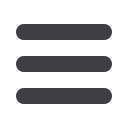
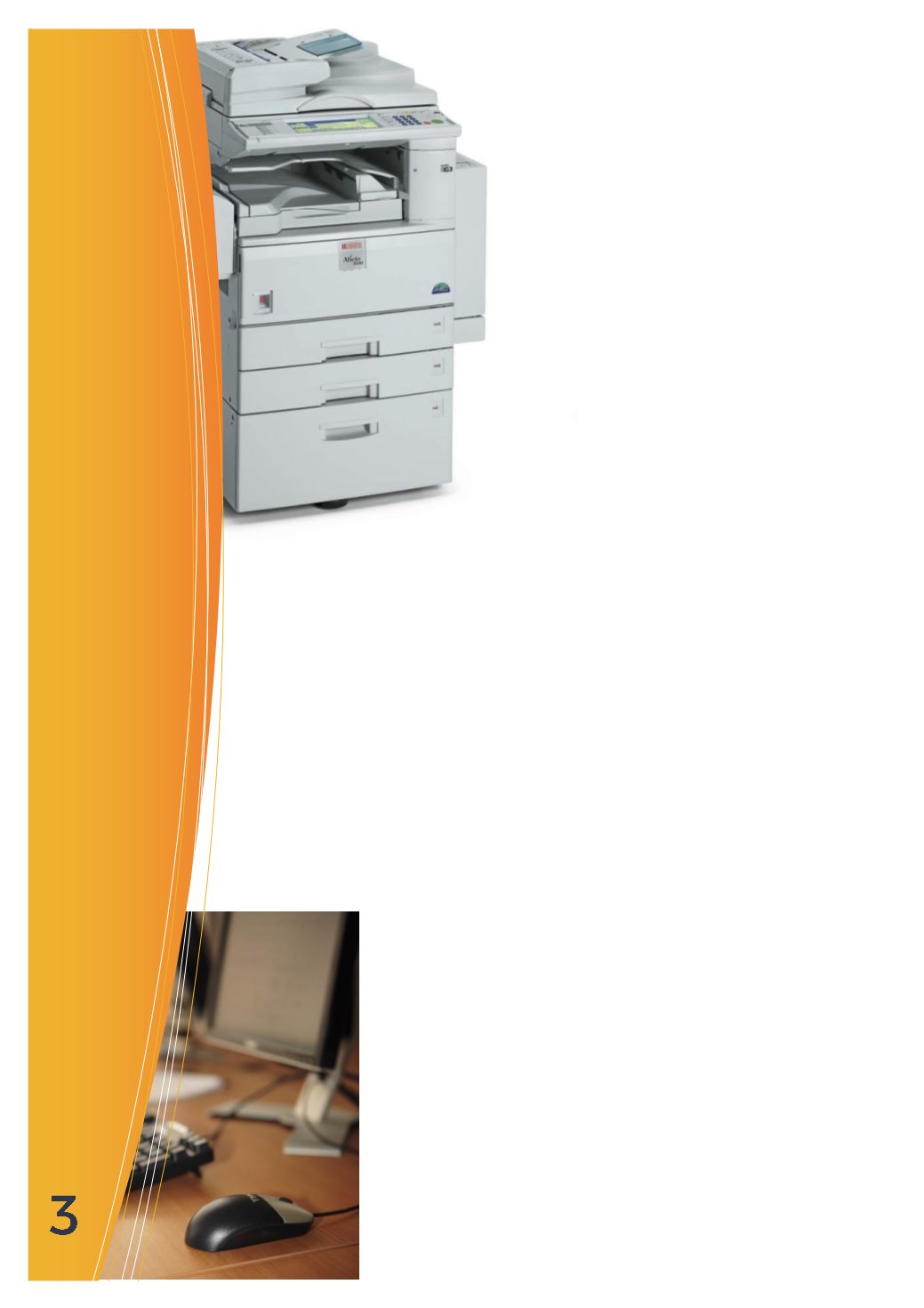
Print Anywhere allows students to print to the
University’s printers from their own tablet, mobile
or computer just by using a web browser or
sending an email. This means they don’t have to
be on a University computer to print giving them
increased flexibility on or off campus.
The Managed Print Service gives students free
scanning and greater control of what they print
and when and where they print it.
Software an
s
SOFTWARE DOWNLOADS
A wide range of general and
subject-specific
software
is
available, free of charge, to
support students with their
learning.
They can download software
packages to install on to their
individual devices, including SPSS,
NVivo, Corel Graphics Suite and
Sigmaplot.
APPS ANYWHERE
Apps Anywhere provides access to a wide range of software without
having to install it. Students can run the software they need through a
web browser on their own computer. Apps Anywhere is hugely popular
with students; 6,060 have made use of the service over the last year.
MICROSOFT OFFICE FOR FREE
All students (and staff) are entitled to use the latest version of the
Microsoft Office Suite on their own computers, tablets and mobiles for
free. Students can download and install Office on up to five separate
devices.
PROVISION OF PCs
In 2013, feedback from the annual CSD survey
and the NSS told us that some students felt that
access to IT facilities was limited at times. We
increased the number of PCs within the libraries
by 200 to 963 out of a total of 2,237 PCs across
campus, and now also provide additional PCs to
research students. A laptop loan scheme with 80
laptops was introduced and the number of
available laptops was then increased to 192
during 2014/15 alongside the introduction of a
new self-service function to make them available
to students 24/7.
PRINT ANYWHERE / MANAGED PRINT SERV


















