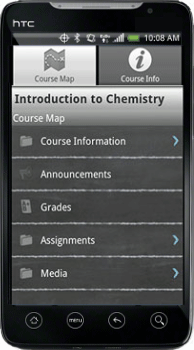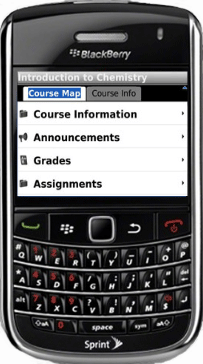Blackboard Mobile Learn for VITAL
Access your course, here, there, anywhere.
Using Blackboard Mobile Learn now you can access your courses, and stay connected to instructors and classmates, wherever and whenever you want from the palm of your hand. Welcome to the world of mobile learning. Blackboard Mobile Learn extends and enriches the Blackboard course experience in native apps built for a range of popular mobile devices.
|
Download Instructions - Quick Start Guide iPad & iPhone Instructions 1. Go to the iTunes Application Store either on your iPad or laptop. Android Instructions 1. Go to the Android Market on your Android. BlackBerry Instructions 1. Go to the BlackBerry AppWorld on your Blackberry.2. Search for "Blackboard Mobile Learn." 3. Download the free Blackboard Mobile Learn app. 4. Open the app and enter "University of Liverpool" in the field provided. 5. Login using your personal credentials. 6. You now have instant course access on your mobile device. |
|